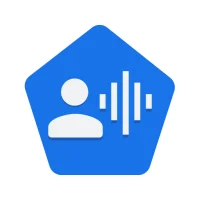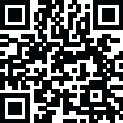
Latest Version
Version
1.15.0.647194712
1.15.0.647194712
Update
December 27, 2024
December 27, 2024
Developer
Google LLC
Google LLC
Categories
Tools
Tools
Platforms
Android
Android
Downloads
0
0
License
Free
Free
Package Name
com.google.android.accessibility.switchaccess
com.google.android.accessibility.switchaccess
Report
Report a Problem
Report a Problem
More About Switch Access
Control your phone or tablet using switches or the front camera. You can use switches to select items, scroll, enter text, and more. Switch Access helps you interact with your Android device using one or more switches instead of the touchscreen. Switch Access can be helpful if you can't interact directly with your device.
To get started:
1. Open your device's Settings app.
2. Tap Accessibility > Switch Access.
Set up a switch
Switch Access...
To get started:
1. Open your device's Settings app.
2. Tap Accessibility > Switch Access.
Set up a switch
Switch Access...
Rate the App
Add Comment & Review
User Reviews
Based on 0 reviews
No reviews added yet.
Comments will not be approved to be posted if they are SPAM, abusive, off-topic, use profanity, contain a personal attack, or promote hate of any kind.
More »










Popular Apps
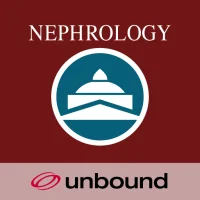
MGH Nephrology GuideUnbound Medicine, Inc

Yelp: Food, Delivery & ReviewsYelp, Inc
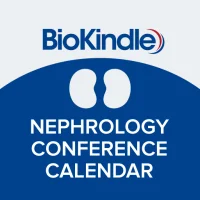
Nephrology ConferencesBioKindle

Signal Private MessengerSignal Foundation

Nephrology CalculatorKing of the Curve (KOTC)

Astro BuilderSolid Games
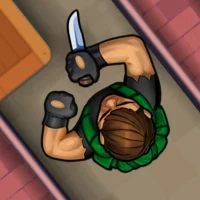
Hunter AssassinRuby Games AS

CamScanner- scanner, PDF makerCamSoft Information

Asteroid MinerSupersonic Studios LTD

ExoMiner - Idle Miner UniverseExoCorp
More »










Editor's Choice

VCOM Monitoringmeteocontrol GmbH

Parental Control App- FamiSafeShenzhen Wondershare Software Co., Ltd.

Samsung NotesSamsung Electronics Co., Ltd.

Notepad, Notes, Easy NotebookSimple Design Ltd.
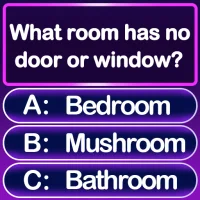
Word Riddles - Offline Word GaMagic Word Games
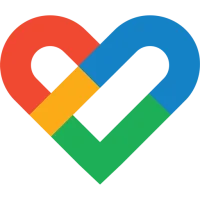
Google Fit: Activity TrackingGoogle LLC

Samsung HealthSamsung Electronics Co., Ltd.
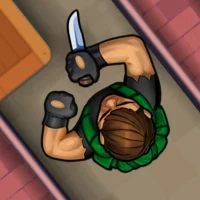
Hunter AssassinRuby Games AS

Proton Mail: Encrypted EmailProton AG

Signal Private MessengerSignal Foundation